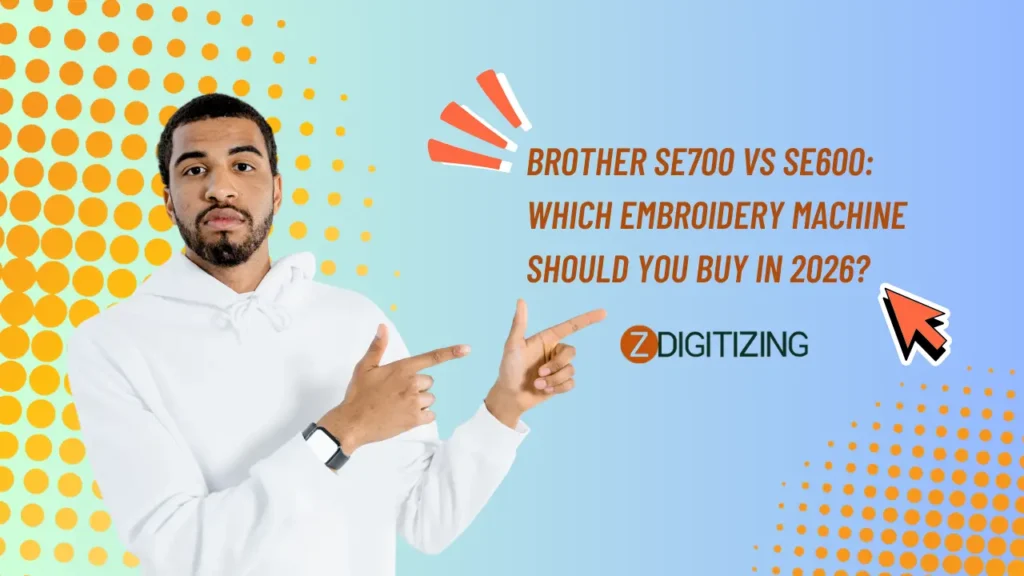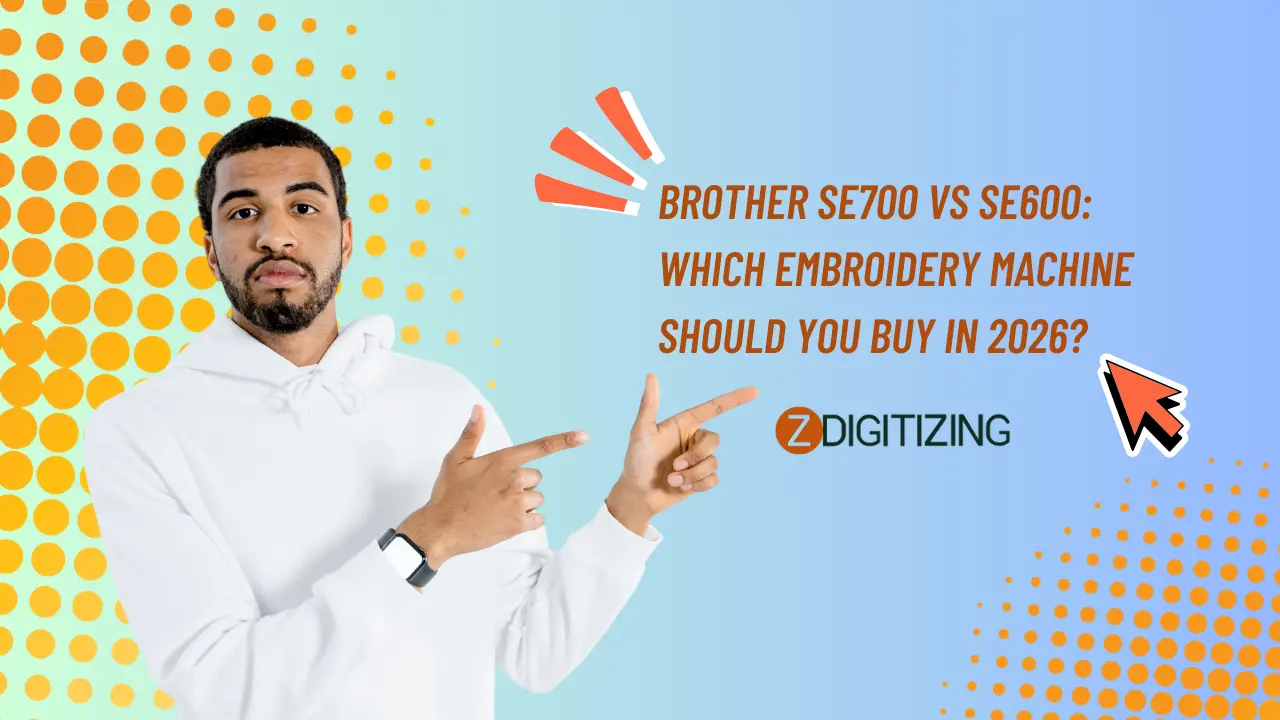The Brother SE600 and SE700 are two popular combo sewing and embroidery machines that cater to beginners and hobbyists looking for affordable entry points into creative stitching. Both offer a 4″ x 4″ embroidery area, built-in designs, and user-friendly touchscreens, but the SE700 edges ahead with wireless connectivity and a larger design library. Priced at $500-$600 for the SE600 and $550-$650 for the SE700 in 2026, they share core strengths like automatic needle threading and reliable performance. This comparison breaks down their features, user experiences, and value to help you decide which fits your needs, whether for monogramming gifts or customizing apparel.
Overview of the Brother SE600
The SE600 is a solid all-rounder for those dipping into embroidery without breaking the bank. It combines 103 sewing stitches with 80 embroidery designs and 6 fonts, making it versatile for small projects like patches or towel letters.
Key Specifications:
- 4″ x 4″ embroidery area
- 80 built-in embroidery designs, 6 fonts
- 103 sewing stitches
- 3.2″ color LCD touchscreen
- USB port for custom designs
- Sewing speed up to 710 SPM, embroidery up to 400 SPM
- Automatic needle threader and thread cutter
- Price: $500-$600
What Stands Out:
- Drop-in bobbin for easy monitoring
- Free arm for cuffs and collars
- Included embroidery hoop and feet set
The SE600 earns praise for its simplicity and compact size, ideal for apartment crafters.
Overview of the Brother SE700
The brother se700 builds on the SE600’s foundation with more designs and modern wireless features, appealing to users who want app-based creativity.
Key Specifications:
- 4″ x 4″ embroidery area
- 135 built-in embroidery designs, 10 fonts
- 103 sewing stitches
- 3.7″ color LCD touchscreen
- Wireless LAN for Artspira app transfers
- USB port as backup
- Sewing speed up to 710 SPM, embroidery up to 400 SPM
- Automatic needle threader and thread cutter
- Price: $550-$650
What Stands Out:
- Wi-Fi connectivity for mobile design sending
- Larger touchscreen for easier navigation
- Expanded font and design library
The SE700 shines for tech-savvy beginners who value convenience.
Key Differences: Head-to-Head Comparison
Embroidery Capabilities
The SE600 offers 80 designs and 6 fonts, sufficient for basic monograms or simple motifs. The SE700 doubles down with 135 designs and 10 fonts, providing more variety for projects like holiday patches or custom labels. Both share the 4″ x 4″ hoop, but the SE700’s wireless transfer lets you import from the Artspira app instantly, while the SE600 relies on USB.
Winner: SE700 for expanded creativity.
Sewing Features
Both machines include 103 stitches and similar speeds, with automatic buttonholes and free arm sewing. The SE700’s larger 3.7″ screen makes stitch selection smoother, but functionality is identical.
Winner: Tie—practical for hems and repairs.
Connectivity and Software
The SE700’s Wi-Fi and Artspira app allow drawing designs on your phone and sending them wirelessly, a game-changer for on-the-go users. The SE600 sticks to USB, which works but feels dated.
Winner: SE700 for modern workflow.
Ease of Use and Interface
The SE600’s 3.2″ touchscreen is functional but smaller, leading to occasional zooming. The SE700’s 3.7″ display offers clearer icons and editing, plus built-in tutorials that feel more intuitive.
Winner: SE700 for better navigation.
Build Quality and Accessories
Both are lightweight (14.6 lbs) with solid construction, including similar accessory kits (hoops, feet, bobbins). The SE700 edges out with a slightly more robust feel and extended warranty perks.
Winner: Slight edge to SE700.
Performance and Stitch Quality
Stitch quality is comparable crisp and even on cotton or knits with proper stabilizer. Both reach 710 SPM sewing and 400 SPM embroidery, but the SE700 handles color changes more smoothly via app previews.
Winner: Tie reliable for home use.
Pros and Cons of the Brother SE600
Pros:
- Lower price point for budget-conscious buyers
- Compact design fits small spaces
- Reliable USB for simple file transfers
- Strong sewing capabilities for hybrid use
- Excellent customer support from Brother
Cons:
- Limited designs may require frequent imports
- Smaller screen can feel cramped during edits
- No wireless option slows mobile creativity
- 4″ x 4″ hoop restricts larger motifs
- Basic interface lacks advanced previews
Pros and Cons of the Brother SE700
Pros:
- Wireless app integration for effortless designs
- More built-in patterns and fonts for variety
- Larger touchscreen enhances usability
- Future-proof with over-the-air updates
- Seamless blend of sewing and embroidery
Cons:
- Slightly higher cost than the SE600
- Wi-Fi setup can be finicky on some networks
- Still limited to 4″ x 4″ hoop size
- App dependency may frustrate offline users
- Occasional software glitches in early firmware
User Experiences and Real-World Performance
Owners of the SE600 appreciate its no-frills reliability, with many noting it as a “workhorse for small projects” on forums like Reddit’s r/Machine_Embroidery. One user shared, “I monogrammed 20 baby blankets without a hitch—great value.” However, some mention the USB-only transfer as a “2020s relic.”
The SE700 garners higher praise for wireless freedom, with reviews calling it “a game-changer for phone-based sketching.” A crafter on AllBrands.com raved, “Artspira lets me design at coffee shops and stitch at home.” Drawbacks include initial Wi-Fi pairing struggles, resolved by Brother support.
In head-to-head tests, the SE700 completes a multi-color monogram 15% faster thanks to app previews, while both deliver identical stitch quality on cotton tees.
Price and Value Comparison
At $500-$600, the SE600 offers unbeatable value for basic needs, often bundled with extra bobbins or stabilizers. The SE700’s $50-$100 premium justifies the wireless and expanded library for frequent users, with better resale value (retains 70% after a year).
Long-Term Value:
- SE600: Ideal if USB suffices; expand with iBroidery ($7/month).
- SE700: Worth it for app enthusiasts; saves time on imports.
Both qualify for Brother’s 25-year mechanical warranty, with 1-year labor.
Conclusion
The Brother SE600 and SE700 both excel as entry-level combo machines, but your choice depends on priorities: Go for the SE600 if budget and simplicity rule, delivering solid performance for occasional projects. Opt for the SE700 if wireless convenience and more designs spark your creativity, offering a slight edge in modern usability. Either way, you’ll enjoy reliable stitching and Brother’s strong support. At ZDigitizing, we create PES files optimized for both pick your match and start personalizing with confidence!
Frequently Asked Questions (FAQs)
What’s the main difference between the SE600 and SE700?
The SE700 adds wireless LAN for app transfers and 55 more embroidery designs, while the SE600 sticks to USB.
Are both machines good for beginners?
Yes, the SE600 is simpler and cheaper, but the SE700’s larger screen aids learning.
Do they have the same embroidery area?
Both feature 4″ x 4″ hoops, suitable for small monograms or patches.
Which has better sewing features?
They’re identical with 103 stitches and 710 SPM speed great for basic hems and repairs.
Can I upgrade either machine?
Add hoops or software like PE-Design; the SE700 benefits more from wireless expansions.
What’s the warranty like?
25-year limited mechanical, 2-year electrical, and 1-year labor for both.