Imagine if you could reclaim an entire workday, not by hiring someone, but by using smart tools. In 2025, free AI tools aren’t just novelties — many genuinely help you work faster, smarter, and stress-free. Here are 10 Free AI Tools or freemium AI tools that can shave off 10+ hours per week from your workflow. I’ve personally tested or researched them, so you can trust they work.
Best AI Tools 2025: 10 Free Apps to Save Time and Work Smarter
1. notebooklm
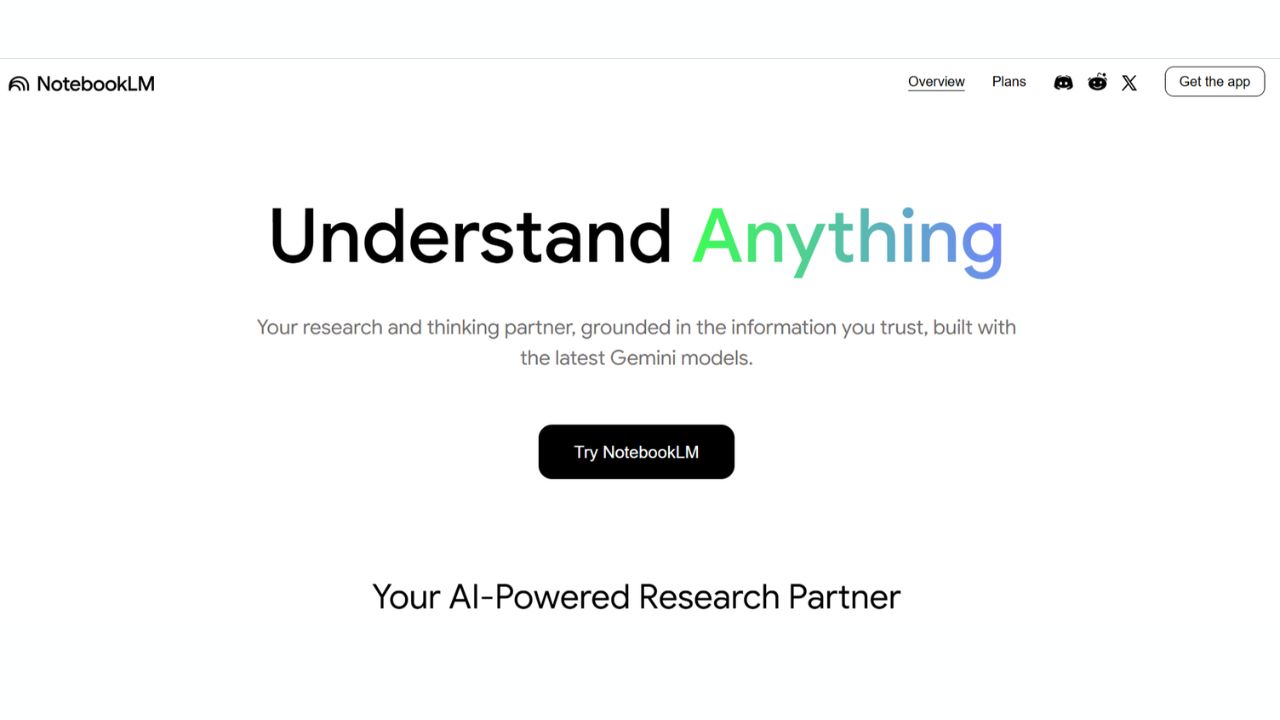
If you frequently deal with PDFs, slide decks, or long research articles, NotebookLM (by Google) is a game changer. Upload up to ~50 documents (with huge word counts), and it can summarize, extract key quotes, and answer your questions all with citations. If you prefer to listen rather than read, it even provides “Audio Overviews,” which are really beneficial. This reduces the amount of time wasted reading across the page, highlighting, and scrolling.
2. Gemini Deep Research
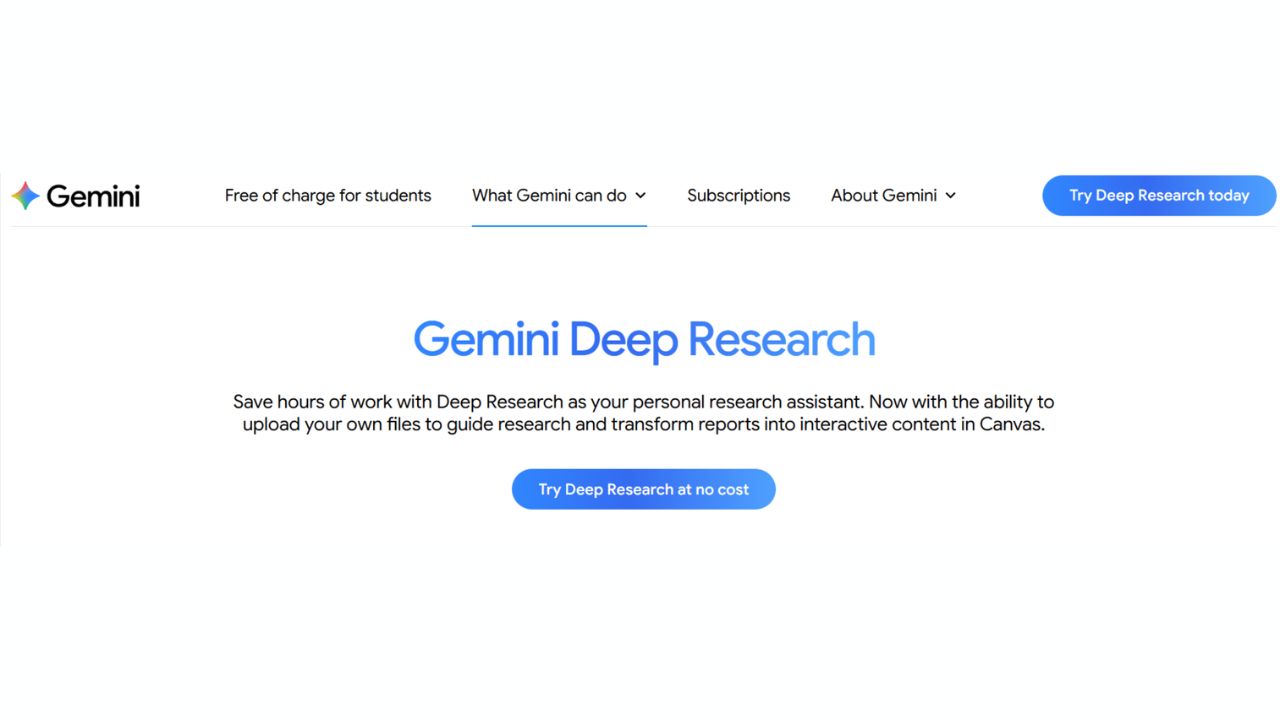
Whenever a task demands deep digging — say, for reports, content briefs, or strategy documents Gemini Deep Research helps by building a plan, collecting data from multiple sources, and producing a detailed report. It also shows its reasoning and methodology, so you can trust what it delivers. The tool can also handle your own documents, which is very helpful. Using this instead of manual research can save hours.
3. Napkin AI
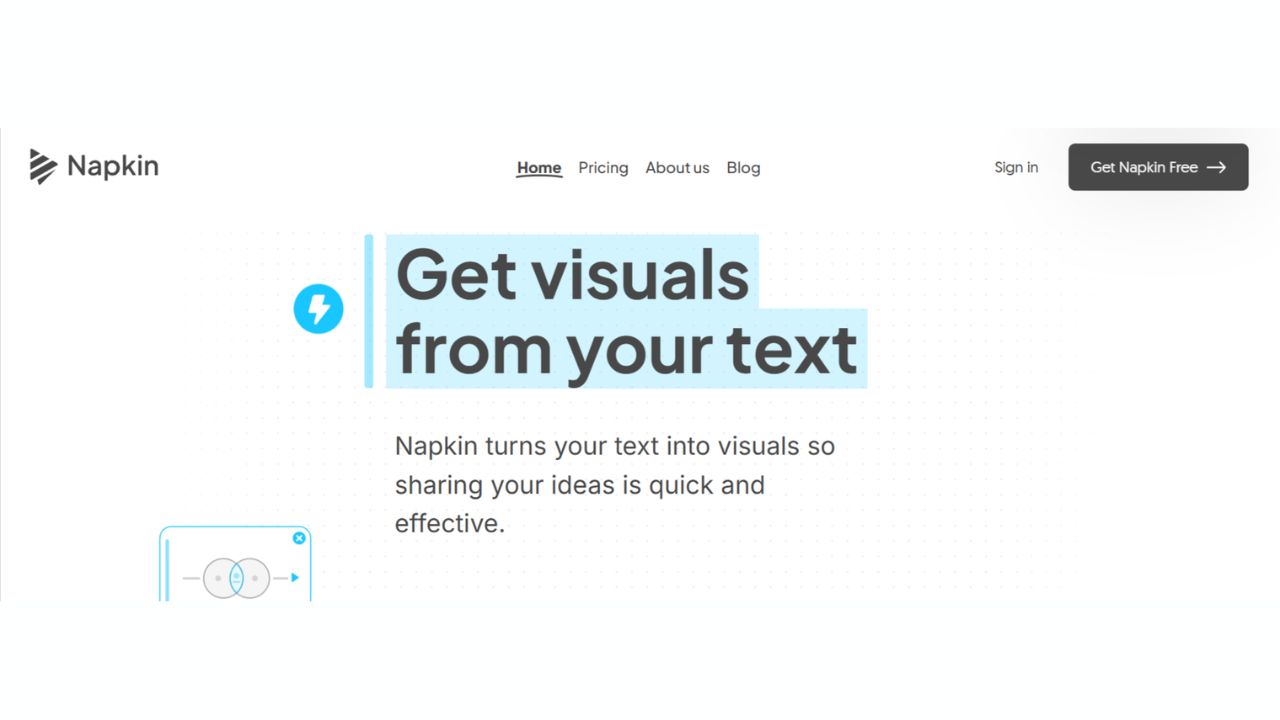
Design often eats up a lot of time. Napkin AI saves designers, content creators, and managers from the tedious parts: turning your ideas into visuals like infographics, mind-maps, flowcharts, etc. You paste in text, and Napkin gives you editable visuals. That means no more struggling with PowerPoint or Canva layouts from scratch.
4. Otter.ai
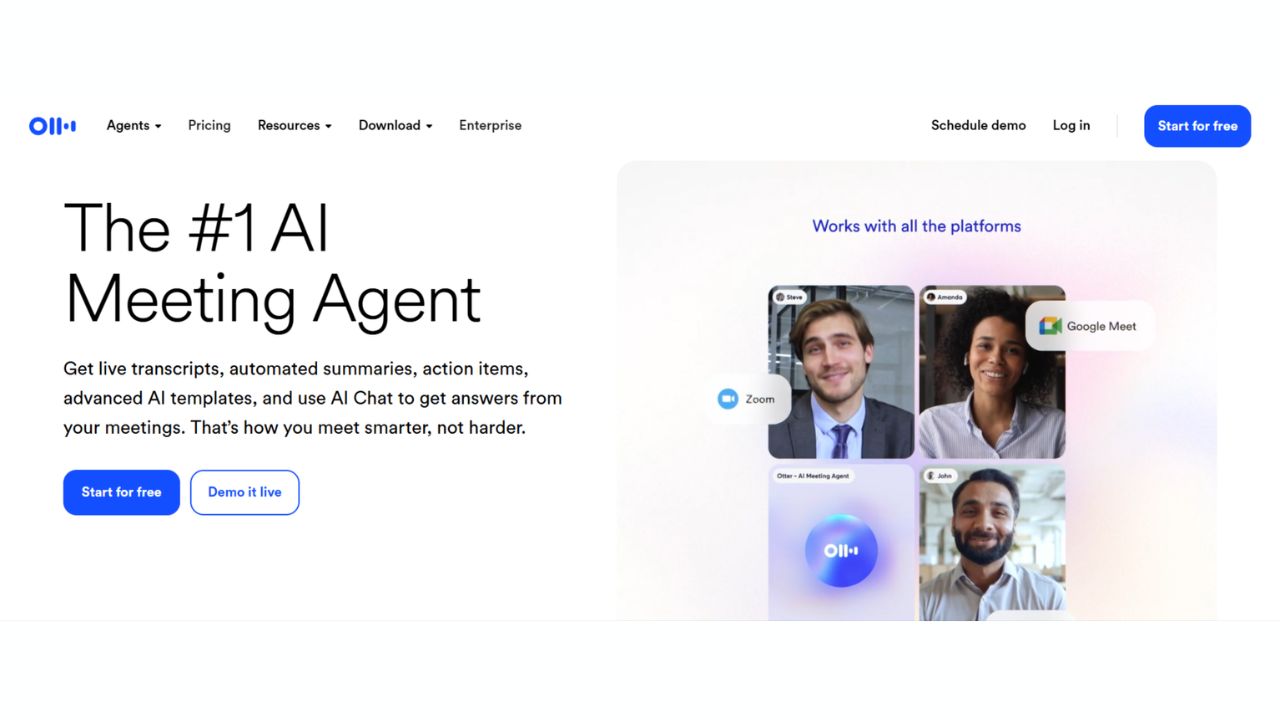
Meetings, interviews, discussions — they all take time to transcribe, summarize, and turn into action items. Otter.ai automates that. It can join video calls, transcribe in real time, generate summaries, capture next-steps, and help you follow up. If you often spend time writing up meeting notes or preparing minutes, this tool alone could free up multiple hours every week.
5. Texts.com
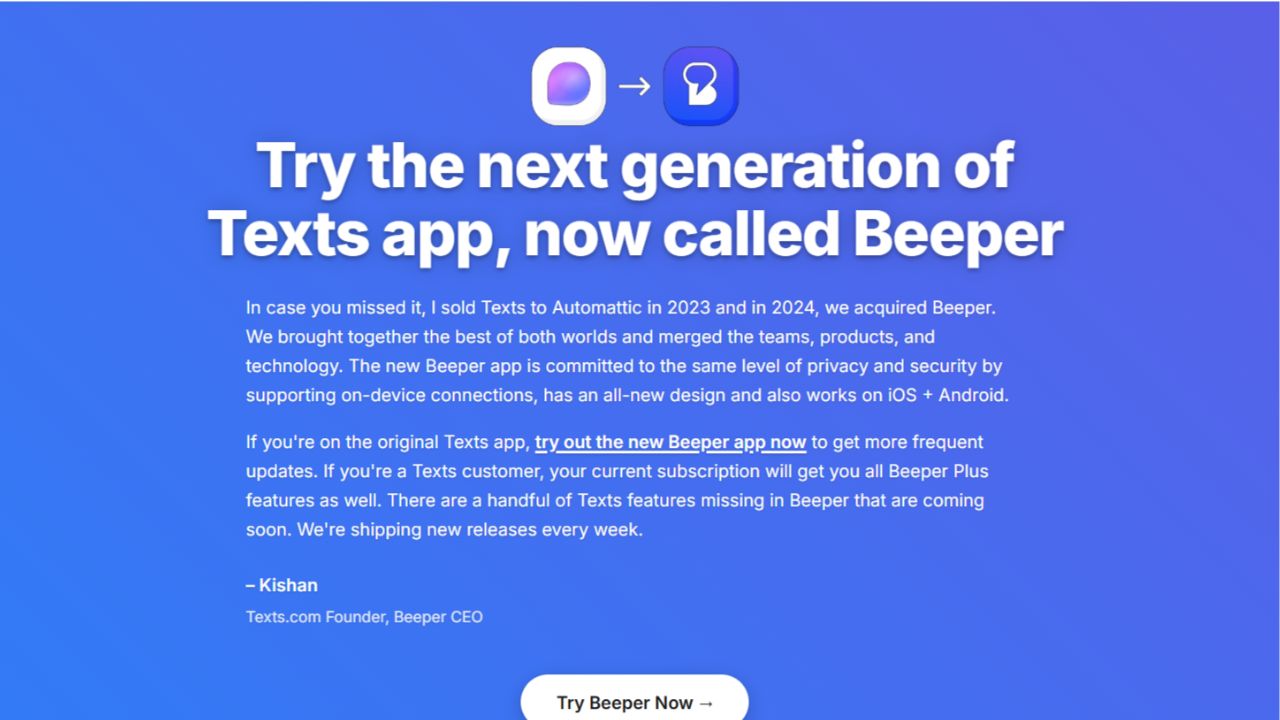
Changing between several messaging or texting apps requires mental work and time. Texts.com includes smart features like scheduling, translation, automatic reply drafts, and thread summaries, and it collects all of your chats (WhatsApp, Telegram, Slack, etc.) into a single inbox. Essentially, less time lost and more attention result from fewer app switches.
6. Ideogram AI
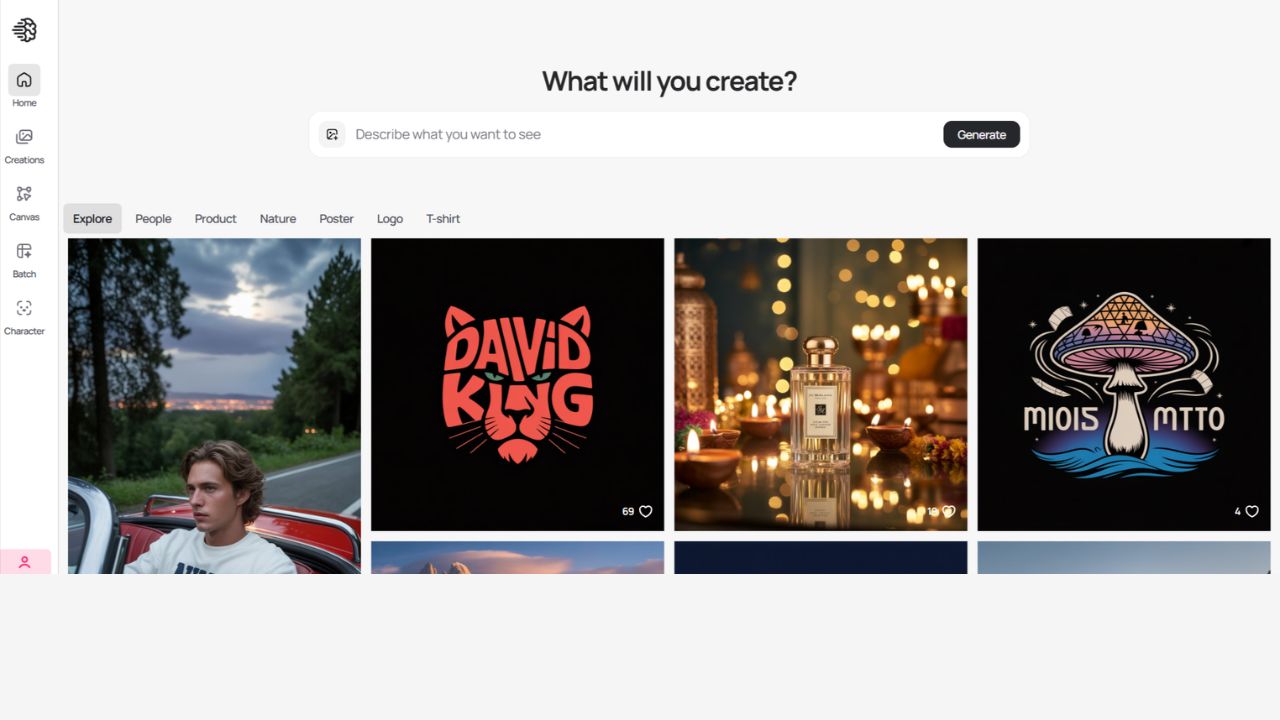
Need visuals for presentations, social media, or quick designs? Ideogram AI lets you create polished graphics from text prompts. You describe what you want (style, type, theme), and the tool generates several options. For simple banners, thumbnails, or illustrative graphics, it can save hours of sourcing stock images or designing manually
7. Scite AI
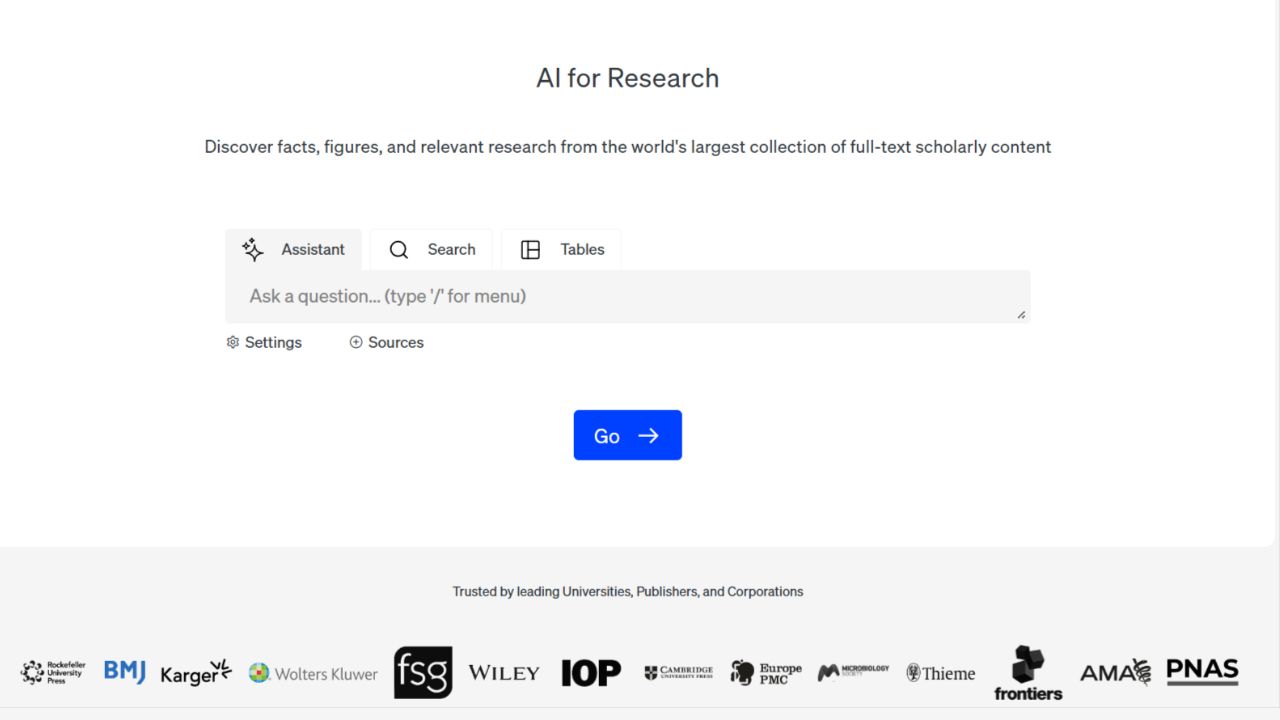
If your work involves research, writing, or any serious documentation, Scite AI can be a huge help. It looks up scientific literature, displays the supporting, contradicting, and neutral formats of citation of publications, assists you in verifying your sources, and tracks the subjects that are important to you. It saves you the trouble of sorting through dozens of pointless studies in order to identify the ones that are helpful.
8. Gamma
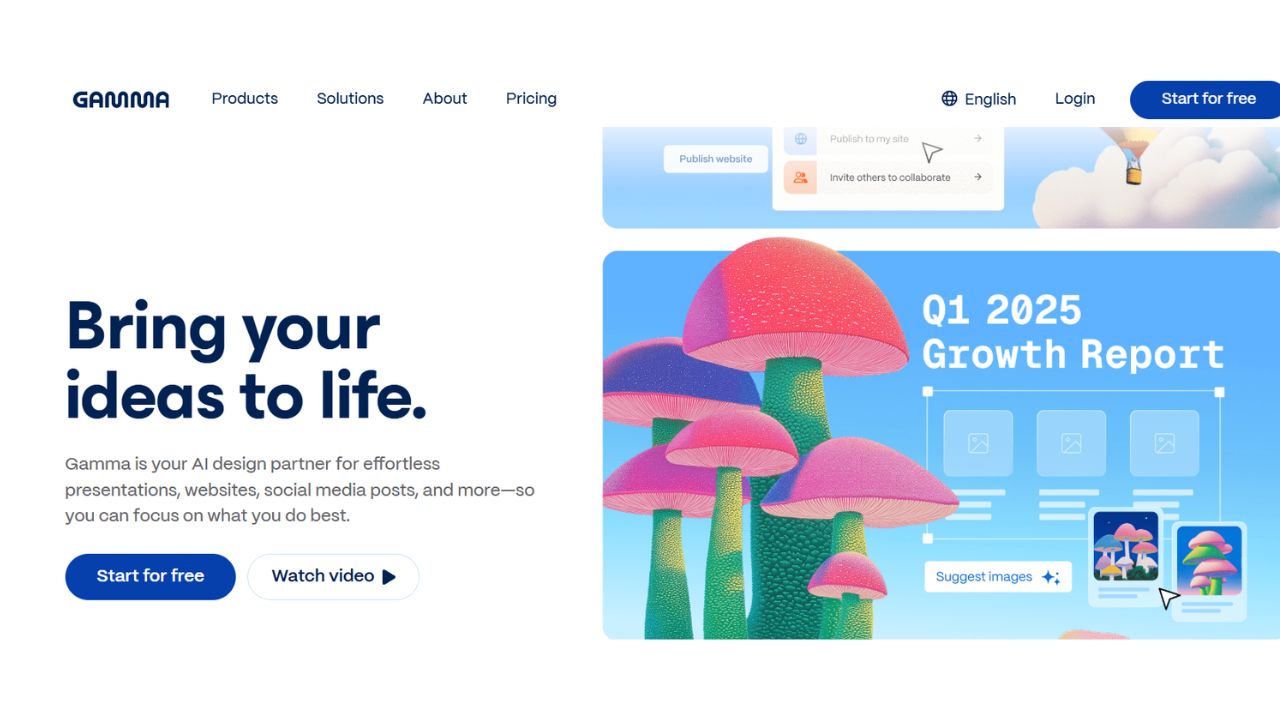
Presentations and slide decks are often more tedious than the content itself. Gamma is built for that — you input ideas or text, and it quickly produces a nicely formatted, design-polished slide deck. You can change themes or layouts one-click, and the tool handles the visuals, transitions, and formatting. Saves hours on design and layout.
9. Actor Do
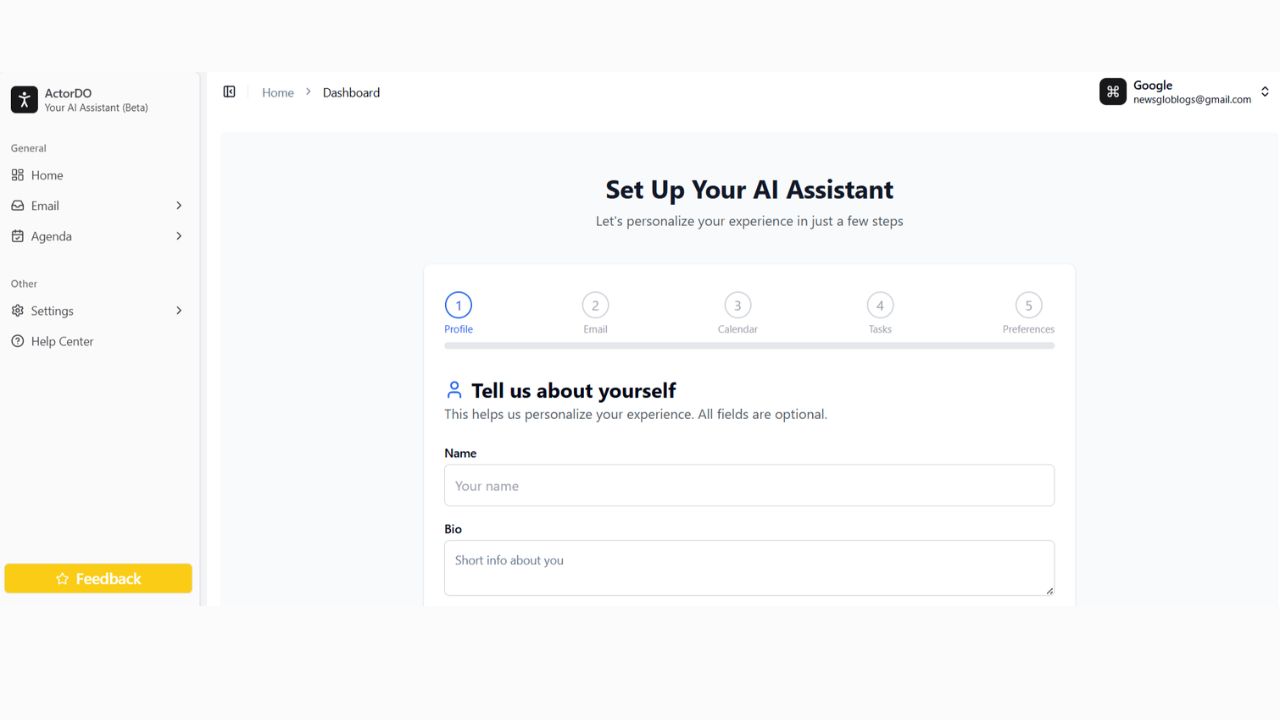
Emails, schedules, to-do lists — all those small tasks pile up. Actor Do (or just “Actor”) serves as a personal AI assistant: it can categorize your emails, extract tasks, reply or draft messages in your style, sync calendars, and more. Once you connect your accounts, tons of small time drains get handled automatically.
10. Wispr Flow
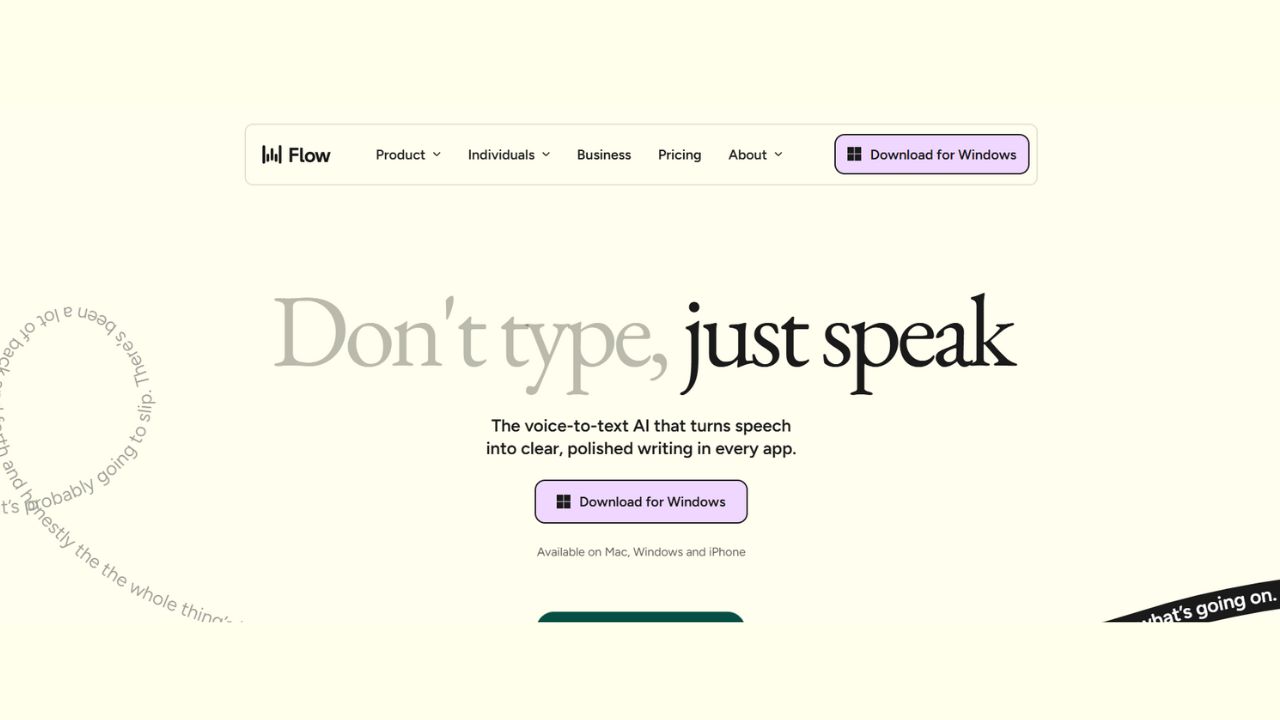
Typing is slow. Speaking can be much faster. Wispr Flow turns your speech into formatted text anywhere: emails, documents, forms. It understands context (formal vs casual), supports voice editing commands, works across many languages, and even has a “whisper mode” so you can use it quietly in public. For people who write a lot, using dictation wisely can save so much time.
How to Actually Save 10+ Hours With These Tools
It’s not just about having the tools it’s about using them in ways that maximize savings:
Automate repetitive tasks (note taking, email follow-ups, summaries).
Batch your work — e.g. collect all your documents and run them through NotebookLM or Gemini instead of doing bits every day.
Templates + presets — use tools like Gamma, Ideogram or Napkin with preset styles so less tweaking.
Voice where possible — Wispr Flow, or using dictation for drafts.
Use chat summaries from Texts.com to avoid re-reading long threads.
Review and refine at intervals — what tasks are eating most of your time? See if one of the tools can replace or reduce them.
Final Thoughts
AI isn’t here to replace you it’s here to supercharge you. With the right AI free tools, you can eliminate busy-work, stay focused, and spend your time on work that really matters. Choose one or two of the above tools that deal with your main problems. You’ll be shocked at how many hours you recover each week if you put them into practice and adjust your workflow.
If you try any of these, or you know of others that are saving you time, drop a comment below I love discovering new productivity wins.

