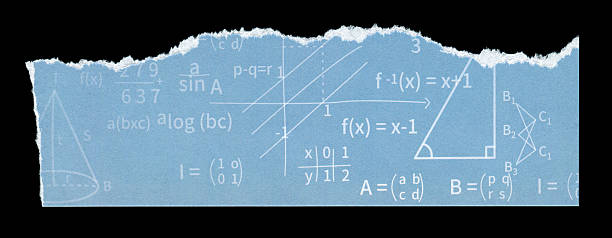Introduction to MATLAB in Image Processing
MATLAB has become a staple tool in the field of image processing due to its powerful computing capabilities and user-friendly environment. Whether you are a student, researcher, or professional, MATLAB offers an extensive range of functions for manipulating, analyzing, and visualizing images. This practical guide will walk you through the key concepts and techniques needed to effectively write MATLAB code for image processing projects.
Image processing involves modifying images to extract information, enhance quality, or prepare them for further analysis. MATLAB’s built-in functions, along with toolboxes like the Image Processing Toolbox, provide a comprehensive environment for tackling both simple and complex tasks.
Why MATLAB is Ideal for Image Processing Projects
MATLAB is widely preferred for image processing because it simplifies complex mathematical computations and visualizations. The platform supports operations like image enhancement, filtering, segmentation, and feature extraction, all through intuitive functions and toolboxes. Additionally, MATLAB’s matrix-based architecture aligns perfectly with how digital images are stored and manipulated.
One of the advantages of using MATLAB is its ability to integrate seamlessly with other mathematical tools, enabling projects that combine image processing with advanced numerical methods. For students seeking help with complex topics such as differential operations in images, services like numerical differentiation assignment help can be invaluable.
Getting Started with MATLAB for Image Processing
Loading and Displaying Images
The first step in any image processing project is loading the image into MATLAB. You can use the imread function to read images in various formats like JPEG, PNG, or TIFF. Once loaded, displaying the image is straightforward with the imshow function.
img = imread('example.jpg');
imshow(img);
title('Original Image');
This simple code snippet allows you to visually confirm that your image is correctly loaded and ready for processing.
Understanding Image Types
Images in MATLAB can be grayscale, RGB, or binary. Grayscale images contain intensity values from 0 to 255, RGB images have three color channels, and binary images are composed of only black and white pixels. Knowing your image type is crucial, as certain processing techniques are specific to particular formats.
whos img
This command provides detailed information about the image matrix, including dimensions and data type.
Basic Image Processing Techniques
Image Enhancement
Enhancing an image improves its visual quality, which is often necessary before performing further analysis. MATLAB offers functions like imadjust, histeq, and adapthisteq to adjust contrast and brightness.
gray_img = rgb2gray(img);
enhanced_img = histeq(gray_img);
imshow(enhanced_img);
title('Enhanced Grayscale Image');
These functions are particularly useful for highlighting details that may be obscured in the original image.
Filtering and Noise Reduction
Noise is a common issue in digital images, and MATLAB provides various filtering techniques to reduce it. Functions such as imfilter, medfilt2, and wiener2 help smooth the image while preserving essential details.
filtered_img = medfilt2(gray_img);
imshow(filtered_img);
title('Noise Reduced Image');
Selecting the right filter depends on the type of noise present and the level of detail required.
Advanced MATLAB Functions for Image Processing
Edge Detection
Edge detection is crucial for identifying object boundaries within an image. MATLAB provides several functions for this purpose, including edge, which supports methods like Sobel, Prewitt, and Canny.
edges = edge(gray_img, 'Canny');
imshow(edges);
title('Edge Detection using Canny Method');
Detecting edges accurately is essential for applications such as object recognition, segmentation, and image analysis.
Image Segmentation
Segmentation divides an image into meaningful regions for analysis. MATLAB offers functions like imbinarize, regionprops, and watershed for performing segmentation tasks.
binary_img = imbinarize(gray_img);
imshow(binary_img);
title('Segmented Binary Image');
Segmentation is particularly useful in medical imaging, remote sensing, and machine vision, where precise region identification is necessary.
Morphological Operations
Morphological operations manipulate the structure of objects within a binary image. Functions like imerode, imdilate, and imopen can enhance, shrink, or clean objects to prepare for analysis.
se = strel('disk', 5);
dilated_img = imdilate(binary_img, se);
imshow(dilated_img);
title('Dilated Binary Image');
These operations are key to removing noise, filling gaps, and refining features in processed images.
Visualizing and Analyzing Processed Images
MATLAB’s visualization capabilities allow you to inspect processed images and quantify their properties. Functions like imshowpair can compare original and processed images, while imhist provides histograms for analyzing pixel intensity distributions.
imshowpair(gray_img, enhanced_img, 'montage');
title('Original vs Enhanced Image');
For analysis, tools like regionprops help measure properties such as area, centroid, and orientation of segmented regions, providing valuable quantitative insights.
Practical Tips for Efficient MATLAB Image Processing
-
Preprocess Images First: Always clean and normalize images to reduce noise and ensure consistent results.
-
Leverage Built-in Toolboxes: MATLAB’s Image Processing Toolbox contains optimized functions that save time and effort.
-
Vectorize Your Code: Avoid loops when possible to increase computational efficiency, especially with large images.
-
Document Your Work: Use comments and clear variable names for readability, especially when sharing code with collaborators.
-
Experiment and Test: Small adjustments to parameters can significantly affect outcomes, so testing is critical.
Conclusion
Writing MATLAB code for image processing is both practical and rewarding. By understanding the fundamentals loading images, performing basic enhancements, applying filters, detecting edges, and segmenting regions you can unlock a wide range of applications from academic research to industrial projects. Advanced MATLAB functions and visualizations further enhance your ability to analyze images efficiently.
Whether you are a student working on a project, a researcher exploring innovative solutions, or a professional refining image processing workflows, mastering MATLAB provides a powerful foundation. Integrating MATLAB with supporting numerical techniques and seeking expert guidance, when needed, ensures precision and high-quality results in your image processing projects.